For some reason I have never worked with MFA with Office 365 until last year. And I must say, it is awesome! Even the free version of Azure MFA that’s included with the Office 365 subscription meets the requirements of most organizations. It’s very easy to setup and configure and the end-user experience is pretty good too, supporting text messages, phone call or the Azure Authenticator app.
Microsoft did a great job integrating the PhoneFactor acquisition (2012) in Azure AD and Office 365. So it’s not a surprise that a lot of organizations plan to enable MFA for all users, some users or the users with an admin role. And that’s where the issue is, Office 365 MFA currently does not support Remote PowerShell. Or I should say Remote PowerShell does not offer support for MFA because this would require support for Modern Authentication. This applies not only to Exchange management, but too PowerShell management of SharePoint, Skype for Business, EOP and Security & Compliance as well.
How about app passwords then? We can use app passwords for applications that do not support MFA right? Unfortunately app passwords are not working either.
When talking with Microsoft Premier Support they explained there’s currently no news to share. However, a Microsoft Most Valuable Professional explored the limits of his NDA on Facebook when he disclosed that Microsoft has made a preview version of Exchange PowerShell to beta testers at the moment. I’m very keen to learn more about this new version, because currently Remote PowerShell depends on the version of PowerShell that’s installed in the OS of the workstation. I’m assuming that MFA support requires the installation of additional software.
Ironically the new Office 365 Secure Score site (https://securescore.office.com/), a challenge were organizations receive points for increasing the security, awards 50 points for organizations that enable MFA for all their Tenant Admins. There’s no mention that this removes the ability to manage Office 365 with PowerShell.
Keep an eye on the Office 365 Roadmap and the Azure MFA Documentation for updates.


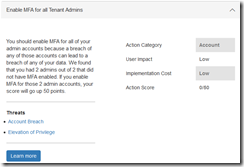
No comments:
Post a Comment