Let me start with this:
Best practice is to leave IPv6 enabled on all computers.
However, if there's a valid reason to disable IPv6, it's essential to do this the proper way. An example of such a reason is coexistence of Exchange 2007 and 2013 were the official documentation instructs the admin to disable IPv6 on the Exchange 2007 server.
Simply disabling the IPv6 protocol on your network adapter settings may seem the easiest, but is known to break stuff. Instead use the DisabledComponents registry key to control the IPv6 status. For instance, to disable the entire IPv6 stack on a Windows computer you can set the value to ff:
Set-ItemProperty HKLM:\SYSTEM\CurrentControlSet\Services\Tcpip6\Parameters DisabledComponents 0xff -type dword
For information, read How to disable IPv6 or its components in Windows
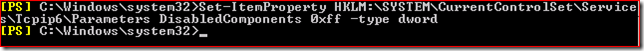
No comments:
Post a Comment